On the bottom left hand corner, there’s a button for Advanced. Click on that to reveal the advanced editor, which has two modes.
Free Text Mode (default)
Two boxes will appear, and now you can type what do don’t want to see. For example, I don’t want freckles or a big nose. You can correct any image and remake it as many times as you want. Our service is unlimited, no credits.
Weights Mode (shown below)
Alternatively, you can use Weights (below, top right) which puts a slider on every word. So if you want to see a 50% Russian and 50% Chinese girlfriend, try the weights mode, it’s a riot. Weights deserves its own guide as there’s a lot to say, but for now just remember this 1 rule:
In Weights, less than 0 weight means to hide that word or concept.

Change the character
We have many diverse, gorgeous premade characters you can choose from, including celebrities (if they are in Stable Diffusion). Using the sliders, you can blend characters together.
You can choose from hundreds of premade characters, and use the “weights” system to blend them together to create a girlfriend that’s unique to you. Every prompt is saved in “history” so its easy to go back and edit the same characters into different new scenes and stories.

Change Anything: Appearance, Poses, Art Styles, Expressions
You can mix characters together, set a pose, haircut, environment, add more than one character to a scene, and more. Over 1000 options that you can mix and match in every way imaginable, in every art style.
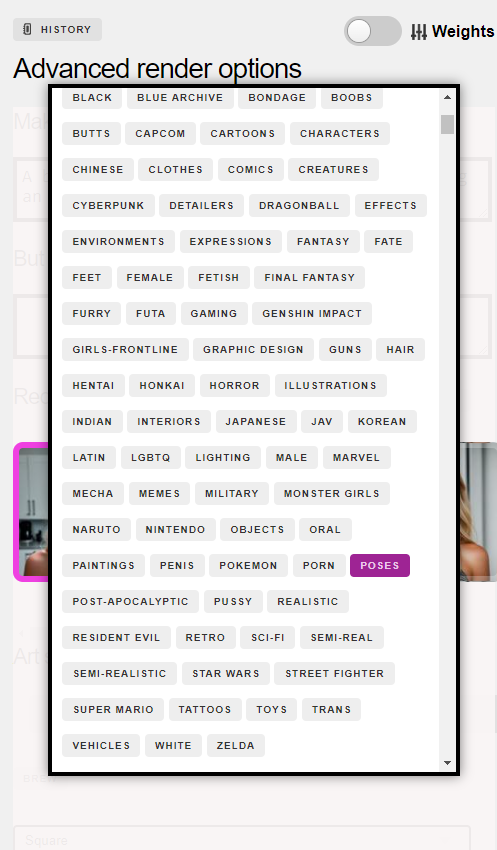
For example, putting your girl in bondage play

There’s a bit more to it, but those are the basics!

